Just for the heck of 'doing-it-right', I enrolled all my sites into Google's Analytics and subjected them to Google Webmaster's tools. I'd check them from time to time to set some updates and fix reported errors.
Google Webmaster's tools is quite a handy measure for beginners who don't know where to start with their site monitoring or how to improve their pages the way Google sees it.

What has been confusing was that, Google reports multiple instances of the same title tag for some of my pages. This doesn't happen with Wordpress though. Since I just ported a Wordpress theme look to mephisto, I wondered if it was just my fault and if ever, how could I fix it. I looked into the default mephisto theme, and found this in the layout:
This sets the title to the title of the article when an article is present, but to the site subtitle for pages such as article archive, tag archive, page or even section archive. Some mephisto themes (like skittlish) support the change in the page title (for its archives, dunno for the tag archives). I haven't tried skittlish myself, but here's my take on how you can make your mephisto pages have unique titles:
- In your themes directory (or whichever path you have your theme in), create a new file called titleheader.liquid (or whatever you'd have it called) inside the templates directory.
- Put the following code in it:
{% if article %}
{% endif %}
{% if section %}
{% if section.name == 'Home' and archive_date %}
{% else %}
{% endif %}
{% endif %}
- In your layout.liquid, find the meta tag with the content-type and put the following code:
{% include 'title_header' %}
And, that's it! Save your templates, and give it a restart. You should be able to get rid of the Google webmaster errors in its diagnostics section. If you're interested to find out more about the archiving, you can start here or explore the codes of skittlish theme.
Feel free to leave me a message if you enjoyed this post. :)
